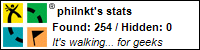It would appear that Tiger (the new Mac operating system) doesn't work with my Roku Soundbridge, meaning that at the moment I am without streaming music.
Roku support assure me that they're aware of the problem and are working with Apple to create a solution. Should only be a matter of days. It's just one of those little bugs that need ironing out when you've got new software. Ho hum.
So, for the time being I've had to resort to using CDs! How very last century...
Monday, May 09, 2005
Saturday, May 07, 2005
Big Mac
So you may remember (after all, it was only a few days ago) that I ordered one of the new G5 iMacs, and therefore needed to sell my three-month old Mac Mini. Fortunately for my bank balance, that proved to be a very easy task as several colleagues were more than keen to stump up the asking price. Also - because the iMac has a built-in screen, I also found a buyer for my existing 17" TFT screen.
Best thing of all, Apple - despite quoting a five day build time and three day delivery time - managed to get the iMac to me by Friday, meaning that I had the weekend to play with it!
I started off by backing everything up (I did a complete clone of my Mac Mini) to the external hard drive, and then I reinstalled Panther (OSX 10.3) on the Mac Mini so that it was back to factory settings, ready for its new owner. Once that was done, I boxed it all up, complete with all the original manuals and disks etc. Then I disassembled my TFT monitor and boxed that up (good thing I keep all the boxes!) and put that to one side. By the time I'd done all that, it was past midnight and the iMac was still in its box!
Not wanting to rush the "new gadget installation process" I waited until earlier today to get it all set up. Fortunately this was an incredibly easy process. One cable for mains power, and we were up and running. The install process found my bluetooth keyboard and mouse, and then seamlessly connected to my wireless network. After booting up, I copied by user file across to the iMac from the external drive and the job was done. Simple!
Best thing of all, Apple - despite quoting a five day build time and three day delivery time - managed to get the iMac to me by Friday, meaning that I had the weekend to play with it!
I started off by backing everything up (I did a complete clone of my Mac Mini) to the external hard drive, and then I reinstalled Panther (OSX 10.3) on the Mac Mini so that it was back to factory settings, ready for its new owner. Once that was done, I boxed it all up, complete with all the original manuals and disks etc. Then I disassembled my TFT monitor and boxed that up (good thing I keep all the boxes!) and put that to one side. By the time I'd done all that, it was past midnight and the iMac was still in its box!
Not wanting to rush the "new gadget installation process" I waited until earlier today to get it all set up. Fortunately this was an incredibly easy process. One cable for mains power, and we were up and running. The install process found my bluetooth keyboard and mouse, and then seamlessly connected to my wireless network. After booting up, I copied by user file across to the iMac from the external drive and the job was done. Simple!
Tuesday, May 03, 2005
Moving on up
Apple released their new G5 iMac models today, and they're incredibly impressive. They've obviously been listening to what the punters want, because they've addressed every single one of the issues that people had with the original models. I, for one, cannot find them lacking in any way.
Apple have increased the processor to a 2GHz G5, upped the RAM to 512 MB, added a 16 speed DVD burner, put a 160GB hard disk in, installed Airport wireless networking and Bluetooth 2.0 as standard, and to top it all off, it comes with the new operating system, Tiger, installed. And if all that wasn't enough to convince you - and here comes the killer blow - they've priced it at £999 including VAT.
Needless to say, I've ordered one. Anyone want to buy a Mac Mini?
Apple have increased the processor to a 2GHz G5, upped the RAM to 512 MB, added a 16 speed DVD burner, put a 160GB hard disk in, installed Airport wireless networking and Bluetooth 2.0 as standard, and to top it all off, it comes with the new operating system, Tiger, installed. And if all that wasn't enough to convince you - and here comes the killer blow - they've priced it at £999 including VAT.
Needless to say, I've ordered one. Anyone want to buy a Mac Mini?
Monday, May 02, 2005
Just do as you're told!
So there I was, merrily surfing the web, when my Mac Mini popped up a little box which told me that my bluetooth mouse was running out of batteries, and that I should replace them immediately. Obviously, I chose to ignore this warning. Surely there would be enough juice in the batteries for another couple of days? The computer was just being alarmist.
Ten minutes later, another message appeared. "Your mouse batteries are critically low. Your mouse may fail at any time". So clearly, this time, I leapt out of my chair and replaced the batteries, right? Nope. I ignored it. Again.
Then the batteries failed.
I begrudgingly went and got two new batteries and installed them in the mouse. Did it work? Of course not. So - without any mouse and using just keyboard shortcuts to navigate - I went to the system preferences to see if there was a "reconnect mouse" option or something. I managed (after a bit of faffing) to get to the mouse preferences, but unfortunately there was no immediately obvious solution. Then I had a brainwave. I'd switch off bluetooth, start it up again, and then that would probably make the mouse work. Clever eh?
I tabbed to the button that said "Switch off bluetooth" and hit the space bar. A box popped up. "If you switch off bluetooth, you will no longer be able to control your computer. Are you sure you wish to continue?"
In my panic, I pressed enter. "Bluetooth is now switched off".
AAAAAGH!
Anyway, here I am, 45 minutes and a USB mouse later, and everything seems to be working again now. Next time my Mac tells me to do something, I'll do it. It's clearly cleverer than me.
Ten minutes later, another message appeared. "Your mouse batteries are critically low. Your mouse may fail at any time". So clearly, this time, I leapt out of my chair and replaced the batteries, right? Nope. I ignored it. Again.
Then the batteries failed.
I begrudgingly went and got two new batteries and installed them in the mouse. Did it work? Of course not. So - without any mouse and using just keyboard shortcuts to navigate - I went to the system preferences to see if there was a "reconnect mouse" option or something. I managed (after a bit of faffing) to get to the mouse preferences, but unfortunately there was no immediately obvious solution. Then I had a brainwave. I'd switch off bluetooth, start it up again, and then that would probably make the mouse work. Clever eh?
I tabbed to the button that said "Switch off bluetooth" and hit the space bar. A box popped up. "If you switch off bluetooth, you will no longer be able to control your computer. Are you sure you wish to continue?"
In my panic, I pressed enter. "Bluetooth is now switched off".
AAAAAGH!
Anyway, here I am, 45 minutes and a USB mouse later, and everything seems to be working again now. Next time my Mac tells me to do something, I'll do it. It's clearly cleverer than me.
Subscribe to:
Posts (Atom)